最近做片子的时候遇到了一个棘手的事情,需要用到手机APP的界面。。但是截图下来的东西客户很不满意,要求使用动态的!!
那么问题就来了!录制屏幕呗..
首先百度搜了一下,貌似也有很多APP支持,但是录制的画质不高。最后居然发现安卓的ADB工具可以实现这个功能。
准备
- 安卓手机一部
- 需要录制的事物
- 电脑一台
- ADB 工具包
- 手机驱动
开始
- 安装手机驱动
- 手机开启USB调试
- 连接电脑与手机
# 录制屏幕
adb shell screenrecord /mnt/sdcard/Download/test.mp4
adb shell screenrecord --size 1280x720 /mnt/sdcard/Download/test.mp4
adb shell screenrecord --bit-rate 4000000 /mnt/sdcard/Download/test.mp4
adb shell screenrecord --rotate /mnt/sdcard/Download/test.mp4
adb shell screenrecord --time-limit=120 /mnt/sdcard/Download/test.mp4
# 下载至本地
adb pull /mnt/sdcard/Download/test.mp4 pc.apk
# 截屏
adb shell screencap -p /mnt/sdcard/screencap.png
# 截屏至电脑
adb exec-out screencap -p > $filePath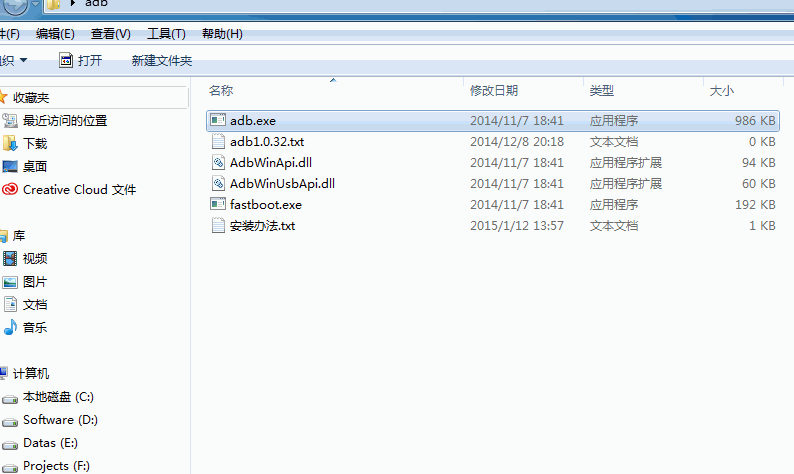

文章评论