声明报告Actions
参考链接:QWeb Reports
<report
id="budget_report"
model="budget.budget"
report_type="qweb-pdf"
string="Budget Report"
name="contract_manager.budget_report_template"
file="contract_manager.budget_report_template"
paperformat="budget_print_format"
menu="True"
/>定义纸张
参考链接:Paper Format
<record id="budget_print_format" model="report.paperformat">
<field name="name">Budget Print format</field>
<field name="format">A4</field>
<field name="orientation">Landscape</field> <!--方向-->
<field name="margin_top">3</field>
<field name="margin_bottom">3</field>
<field name="margin_left">3</field>
<field name="margin_right">3</field>
<field name="header_line" eval="False" />
<field name="header_spacing">3</field>
<field name="dpi">90</field>
</record>定义模板
<template id="report_invoice">
<t t-call="report.html_container">
<t t-foreach="docs" t-as="o">
<t t-call="report.external_layout">
<div class="page">
<h2>Report title</h2>
<p>This object's name is <span t-field="o.name"/></p>
</div>
</t>
</t>
</t>
</template>调用report.external_layout将在报告上添加默认的页眉和页脚,正文将是其中的<div class="page">
报告中可以访问的一些特定变量,主要是:
- docs 当前报告的数据记录集
- doc_ids 记录的id列表
- doc_model docs记录的模型
- time 来自Python标准库的引用
- user res.user用户打印报告的记录
- res_company 当前user的公司
自定义报告
使用自定义报告需要具有一个默认的 get_html 函数,如果你希望在模板中包含更多的内容(例如,其他模型记录)来自定义报告,则可以定义此模型,覆盖函数并在字典中传递对象: report.module.report_name render_html docargs
from odoo import api, models
class ParticularReport(models.AbstractModel):
_name = 'report.module.report_name'
@api.model
def render_html(self, docids, data=None):
report_obj = self.env['report']
report = report_obj._get_report_from_name('module.report_name')
docargs = {
'doc_ids': docids,
'doc_model': report.model,
'docs': self,
}
return report_obj.render('module.report_name', docargs)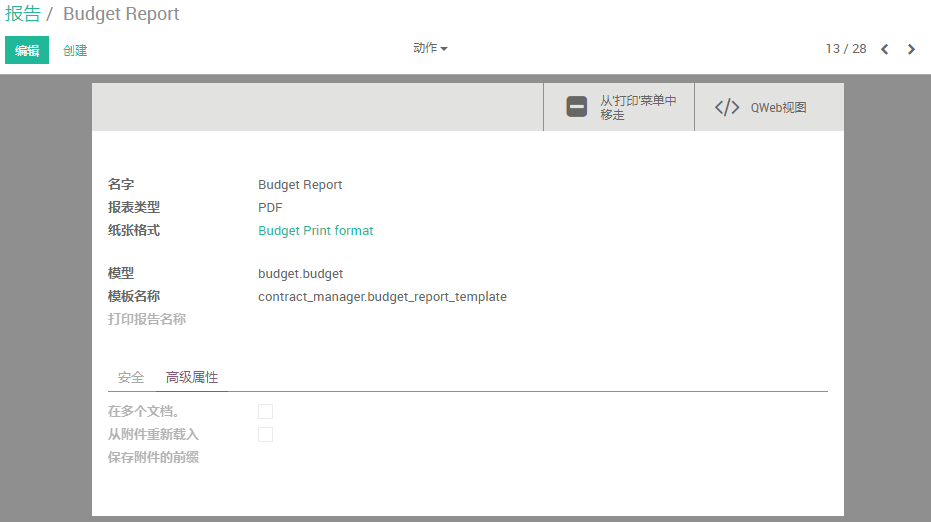
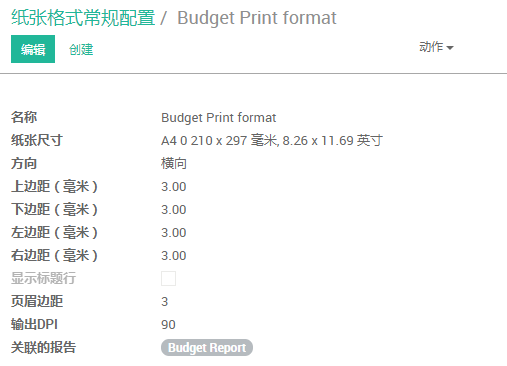

文章评论