在Odoo中,记录的打开方式都是通过事件绑定的方式进行的,但要如何才能知道我在点击这个记录的时候触发了什么操作呢。这篇日志主要就是说明一下,在遇到这类情况的时候如何来找到正确的处理方式。
首先我们得到明确的需求,我们需要在Odoo的列表视图中重写打开记录指向的Form。
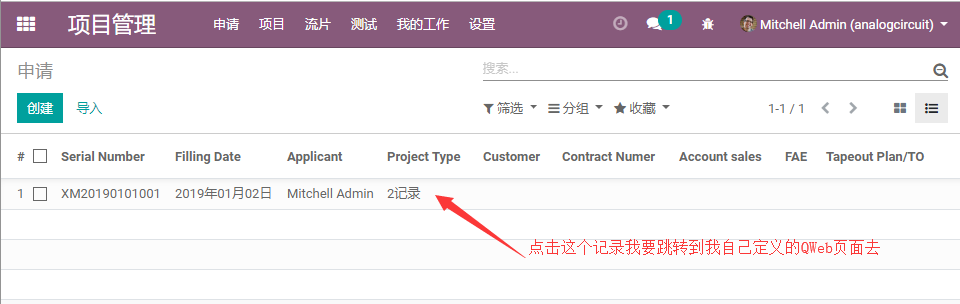
一、准备工作
进入Assets Debug模式

或者使用修改Url的方式
http://localhost:8069/web?debug=assets#home
进入浏览器开发者模式(F12)
二、找寻需要的事件
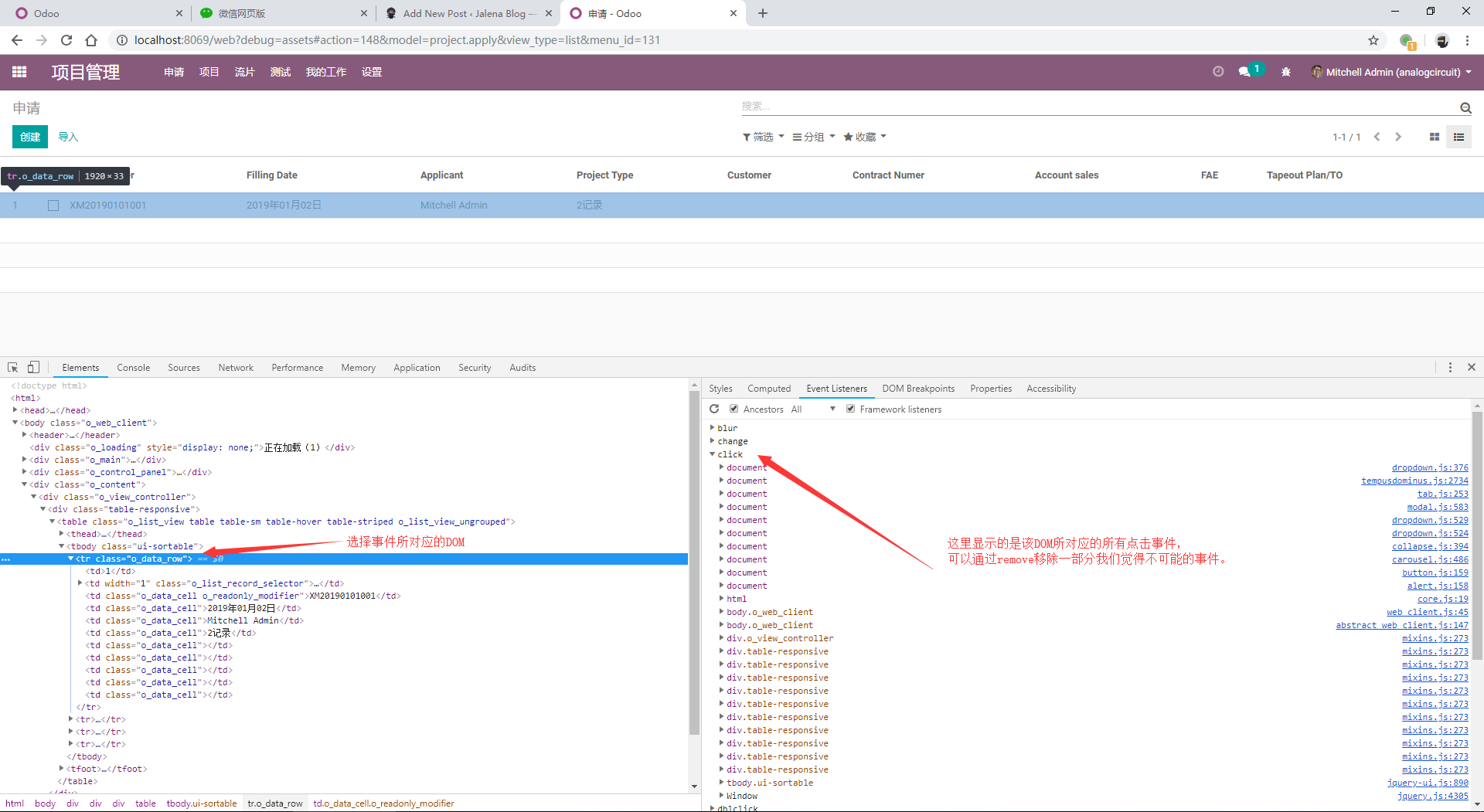
如果事件太多可以使用如下方式移除不必要的事件
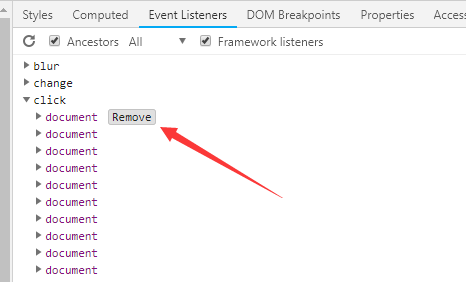
接下来我们可以将不必要的实践移除后再点击行记录,如果能正确执行,那么代表我们需要的事件就还在这个列表中。
最终在我移除了大部分事件后,保留如下事件的情况下,功能还正常。那么可以断定,我需要的点击事件就是它。
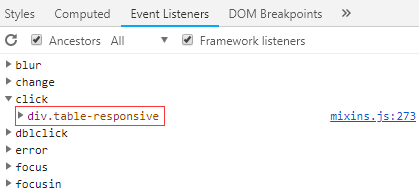
跟进Js代码中,发现这个代码是这样的
proxy: function (method) {
var self = this;
return function () {
var fn = (typeof method === 'string') ? self[method] : method;
if (fn === void 0) {
throw new Error("Couldn't find method '" + method + "' in widget " + self);
}
return fn.apply(self, arguments);
};
},从代码中可以看出,这又是一个代理事件,那么继续打断点跟踪
最终在list_renderer.js文件见找到如何方法
_onRowClicked: function (event) {
// The special_click property explicitely allow events to bubble all
// the way up to bootstrap's level rather than being stopped earlier.
if (!$(event.target).prop('special_click')) {
var id = $(event.currentTarget).data('id');
if (id) {
this.trigger_up('open_record', { id: id, target: event.target });
}
}
}再看方法引用
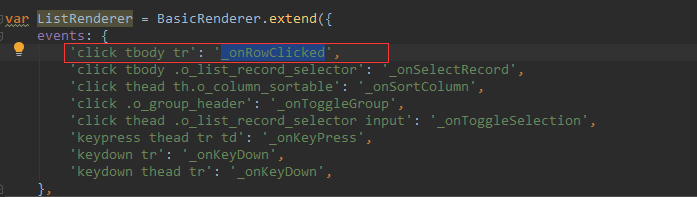
至此,就可以直接复写该方法来实现了。。
附上最后实现的代码~
odoo.define('ps.web.ListRenderer', function (require) {
"use strict";
var ListRenderer = require('web.ListRenderer');
ListRenderer.include({
_onRowClicked: function (event) {
if (this.state.model === 'combined.statements.working.paper.project') {
let record = this.state.data.find(record => record.id === $(event.currentTarget).data('id')).data;
this.do_action({
type: "ir.actions.client",
tag: 'working.papers',
params: record
});
}else{
this._super.apply(this, arguments);
}
}
});
});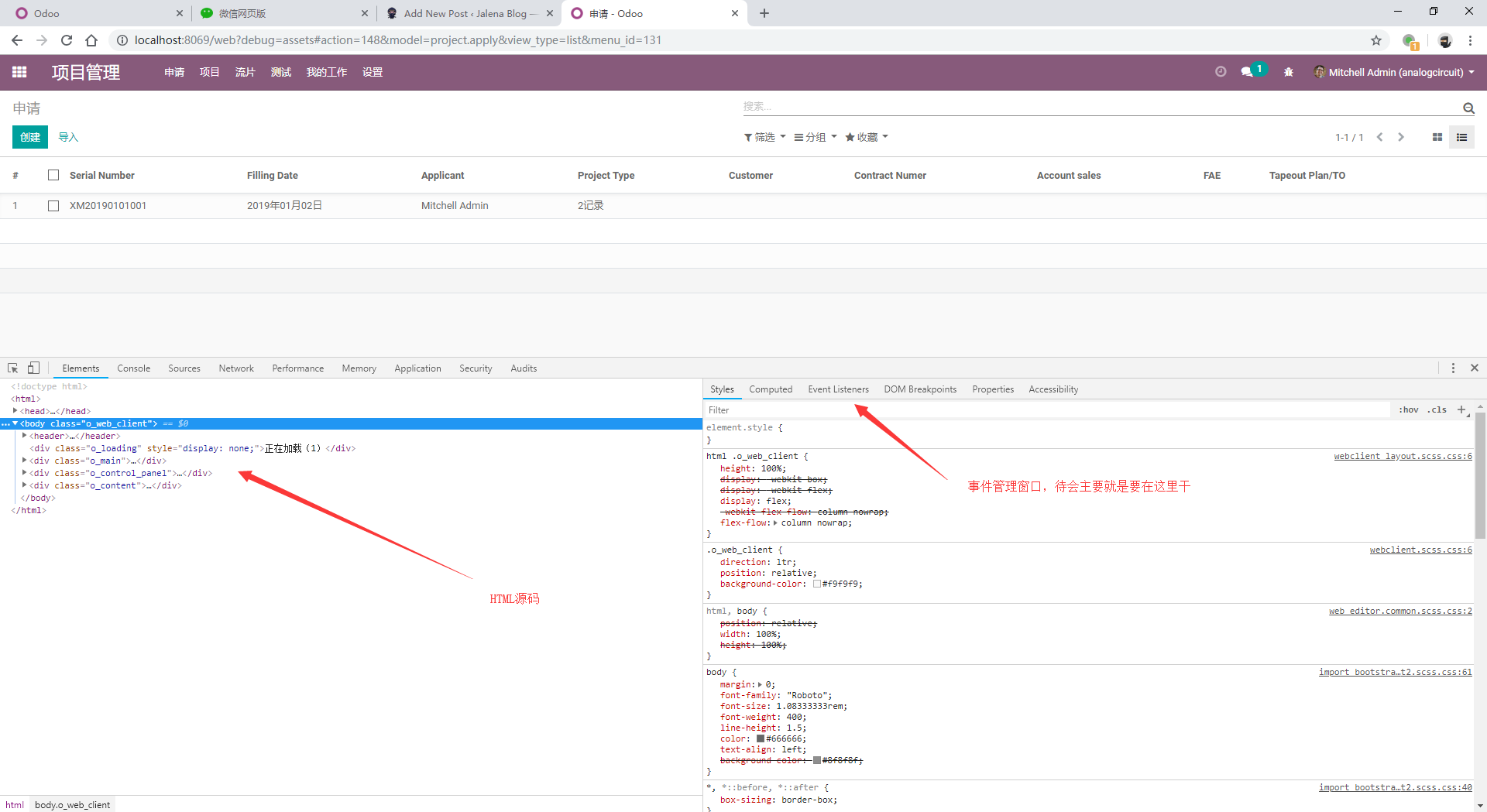

文章评论