最近在堡垒机上面做开发,遇到一个非常恶心的事情。机器使用的是Windows Server 2008,里面就一个IE,想下载一个软件都是各种权限受限!
那么就想绕过这个浏览器下载的方式,通常情况下可以拷贝个Wget、cUrl去下载,但这也需要去找到这个小程序。
其实在Windows上默认是带了PowerShell的,它本来就是个命令行,那么它肯定也有可以下载文件的方式。搜索引擎一搜,果然还有不少!
下载文件实例
自带命令下载文件的几种方式
- Invoke-WebRequest
- Invoke-RestMethod
- Start-BitsTransfer
- System.Net.WebClient
Invoke-WebRequest
Description
TheInvoke-WebRequestcmdlet sends HTTP, HTTPS, FTP, and FILE requests to a web page or web service. It parses the response and returns collections of forms, links, images, and other significant HTML elements.
This cmdlet was introduced in Windows PowerShell 3.0.
# 下载文件
Invoke-WebRequest -Uri "https://www.python.org/ftp/python/3.10.4/python-3.10.4-amd64.exe" -OutFile "python-3.10.4-amd64.exe"
# 挂代理
Invoke-WebRequest -Uri "https://www.python.org/ftp/python/3.10.4/python-3.10.4-amd64.exe" -OutFile "python-3.10.4-amd64.exe" -Proxy "http://127.0.0.1:7890"
# 更多的的参数
Get-Help Invoke-WebRequest此种方式是先将流读取至内存中,待全部读取完成再写入文件。因此,该方式是不适合做大文件下载的。
Invoke-RestMethod
Invoke-RestMethod与Invoke-WebRequest类似,区别在于RestMethod支持Json和XML类型,会尝试适当的解码器来读取。
# 下载文件
Invoke-RestMethod -Uri "https://www.python.org/ftp/python/3.10.4/python-3.10.4-amd64.exe" -OutFile "python-3.10.4-amd64.exe" -Proxy "http://127.0.0.1:7890"
# 更多参数
Get-Help Invoke-RestMethodStart-BitsTransfe
Start-BitTransfer是windows自带的一个程序,支持断点续传、多文件,因此它是一个非常适用于下载的命令。
# 下载文件
Start-BitsTransfer -Source "https://www.python.org/ftp/python/3.10.4/python-3.10.4-amd64.exe" -Description "python-3.10.4-amd64.exe"
# 下载多个文件
Import-CSV filelist.txt | Start-BitsTransferSource, Destination
https://www.python.org/ftp/python/3.10.4/python-3.10.4-amd64.exe, python-3.10.4-amd64.exe
https://webcdn.m.qq.com/spcmgr/download/QQ9.5.9.28650.exe, QQ9.5.9.28650.exe
System.Net.WebClient
(New-Object System.Net.WebClient).DownloadFile("https://webcdn.m.qq.com/spcmgr/download/QQ9.5.9.28650.exe","qq.exe")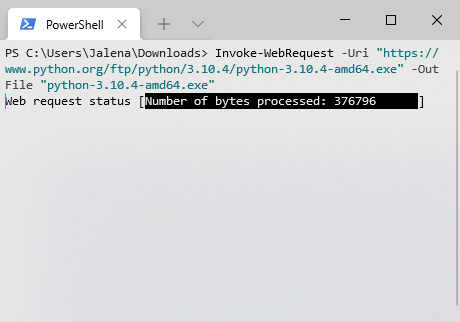
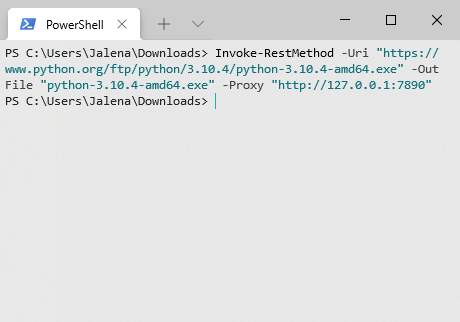


文章评论