软件名称:VideoCacheView v1.57(读取浏览器缓存中的媒体文件)
软件类型:绿色软件 / 免费软件
运行环境:Win2000/WinXP/Win2003/WinVista/Win 7/Win 2008
软件语言:English/简体中文
开 发 商:http://www.nirsoft.net
汉化作者:jalena
经常上网,听听音乐,看看视频,突然发现一首好听的歌曲,或者一部好看的短片,遂想保存下来以备下次观看,往往我们需要花费大量的时间去搜寻怎么将它们找出来,要么就要安装什么软件(现在某些软件真的是烦躁,不是广告就是被绑木马),结果搞的系统百病缠身
:???:
苦恼啊!
这个软件是我经常用的,绿色安全,功能十分强大,支持Internet Explorer,Chrome Browser,Mozilla/Firefox/Opera Browser等浏览方式存储的Cache文件,而且软件还可以自定义扫描文件类型,支持浏览器路径的自定义,该软件可以探测我们浏览网页留下的视频、音频、图片、Flash、Non-Cached等文件,功能可谓十分之强大啊!最后悄悄告诉你VideoCacheView还支持命令行操作呢!激动没?心动没?是不是要下载一个以备不时之需呐,那你继续往下看
:cool:
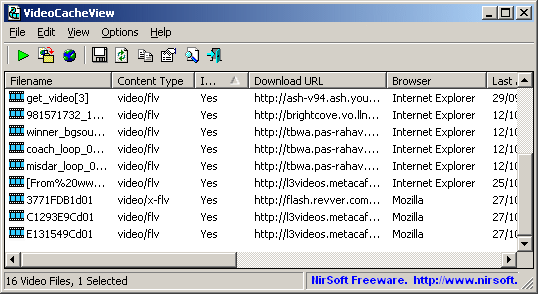
看看作者的说明:
After watching a video in a Web site, you may want to save the video file into your local disk for playing it offline in the future. If the video file is stored in your browser's cache, this utility can help you to extract the video file from the cache and save it for watching it in the future.
It automatically scans the entire cache of Internet Explorer and Mozilla-based Web browsers (Including Firefox) and finds all video files that are currently stored in it. It allows you to easily copy the cached video files into another folder for playing/watching them in the future. If you have a movie player that is configured to play flv files, it also allows you to play the video directly from your browser's cache.
在网上看完视频后,你可能想要保存视频文件到硬盘中以便以后再观看。如果视频被储存在浏览器的缓存文件夹中,这个软件可以帮助你从缓存文件夹中找到该视频文件并保存到其他位置。
它会自动扫描IE、基于Mozilla的网页浏览器(包括FireFox)的整个缓存文件夹,并找出当前储存在里面的所有视频文件。同时,本软件还允许你很容易地复制视频缓存文件到其他文件夹以便以后播放。如果你有播放FLV文件的播放器,本软件也允许你从缓存文件夹中直接播放该文件。
本地下载:VideoCacheView V1.57推荐
官方下载:Download VideoCacheView in zip file
官方下载:Download VideoCacheView with install/uninstall support

文章评论
貌似还不错,起码不用每次都跑去缓存找东西了
@hunter919 绿色软件,确实很不错.
我用downloadhelper
@zwwooooo
:cool:可惜我不用火狐